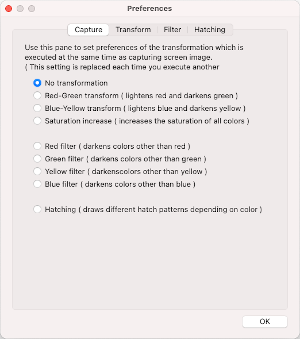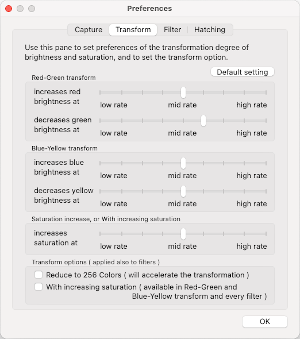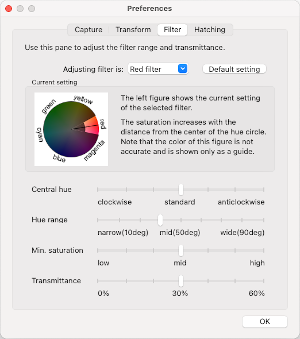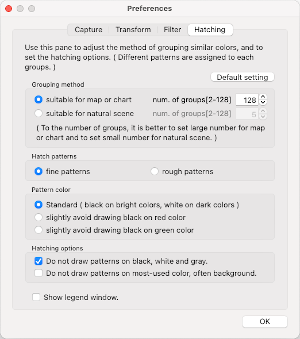With the preferences dialog shown by the menu, you can do the following:
- Automatic executionYou can select the color transformation, the filtering, or the hatching which is executed at the same time as capturing screen image. However, each time you execute a color transformation via such as the Transform menu, this setting will be overwritten by the corresponding transformation type.
- Color transformationYou can adjust the transformation degree.
- FilteringYou can adjust the color range and the transmittance for the filters.
- HatchingYou can specify the color grouping method and hatching options.