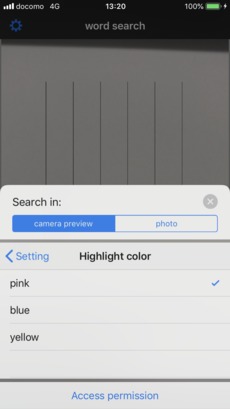Settings
You can change the settings on Setting view.
Setting view is appeared by tapping [ ].
( You can change setting via iOS settings app.)
].
( You can change setting via iOS settings app.)
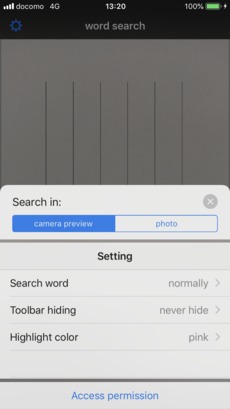
Accuracy of search
You can change the accuracy of search by the following operations.
-
Tap Search words.
-
Select an accuracy level.
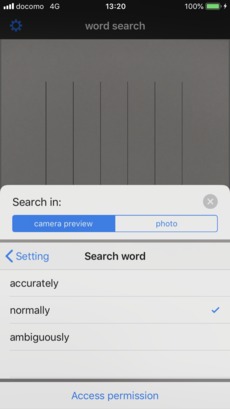
Toolbar hiding
When the word search view is shown, the upper navigation bar and the lower tool bar are hidden after the seconds specified here. To show those bars again, tap anywhere on the screen.
-
Tap Toolbar hiding.
-
Select the desired number of seconds.
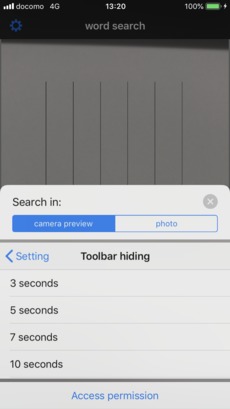
Highlight color
You can change the highlight color for the search result.
-
Tap Highlight color on WordMarker page.
-
Select the preferred color.